How To Save Free Files From Keepsakescertificates.com
Using Google Chrome
Instructions on how to download image files offered on TrulyTruly.net using the browser > Google Chrome.

Click on the link for "Download File".
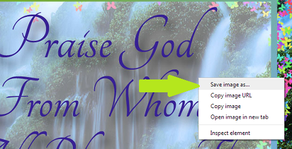
Image will display in your browser window.
Right click anywhere on image and then click on "Save Image As".
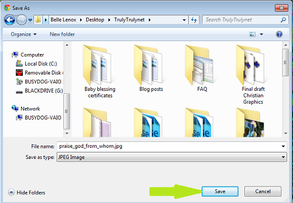
Select a location on your computer to save to.
Click on Save.
Be aware of the location you are saving to so that you can find your file later.
Instructions on how to download Adobe PDF files offered on TrulyTruly.net using the browser > Google Chrome.

Click on the link for "Download File".

PDF file will open up in Browser viewer.
Click on icon for save, located on the bottom right hand side of screen.
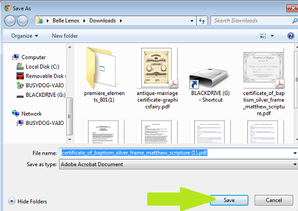
Select a location on your computer to save to.
Click on Save.
Be sure to take notice of the location where you are saving the file to, so that you can find it later.
by Michelle Avary
